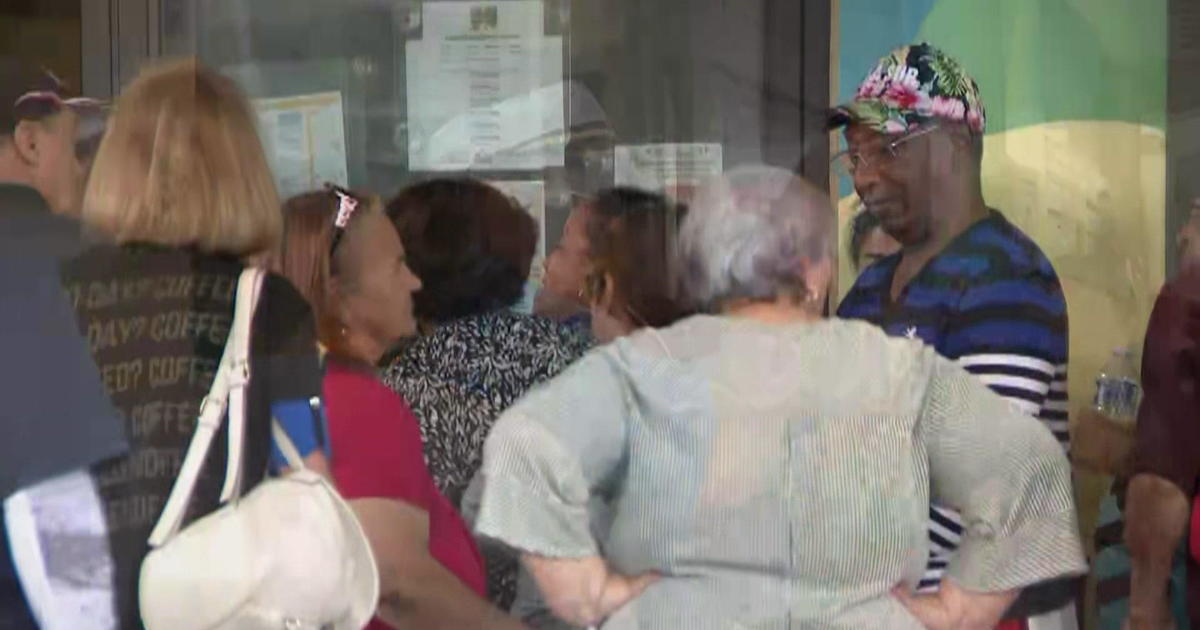Lauren's List: Tips To Help Keep The Kids Safe Online
MIAMI (CBSMiami) - October is National Cybersecurity Awareness Month.
The average American spends 24 hours a week online and that figure continues to climb.
All that time on the web gives crooks plenty of opportunities to take advantage of you and your kids.
As adults, we've hopefully learned most of the tips and tricks to staying safe and protecting our information online at this point.
So today's "Lauren's List" will focus on what parents need to do for their kids to make sure they don't become victims.
It's Your Right
Did you know, as a parent, you have control over the personal information companies collect online from your kids under 13? The Children's Online Privacy Protection Act gives you tools to do that. If a site or service is covered by COPPA, it has to get your consent before collecting personal information from your child and it has to honor your choices about how that information is used.
Inspect Apps
Set the policy that your kids must ask you for permission before downloading any apps. Set a password so apps can't be downloaded without it. Before you download a game or app for your kid, read the description, content rating, user reviews and do some research on the developer. Remember, even when an app is free, kids could still end up spending money on the app. So set safeguards for that too.
Gaming Controls
Be sure to check video game ratings and figure out whether certain games allow your child to interact with other players, even strangers. Some systems include parental controls that allow you to mute or disable online chat, which might include profanity or bullying by other players.
Time Limits
Finally, the best way to keep them out of trouble online is to keep them offline. Set time limits. Let them know just how much time they can spend on a certain device, app or game. And be sure to let them know when time is up. Many systems allow you to set the parental time controls on the device, so they'll even get an alert on the screen when it's time to stop surfing the web for the day and the device or app will be disabled.
Do you talk to your kids about cybersecurity?
Tell me on Facebook or Twitter.
If you have an idea for a future "Lauren's List", send it to lpastrana@cbs.com.