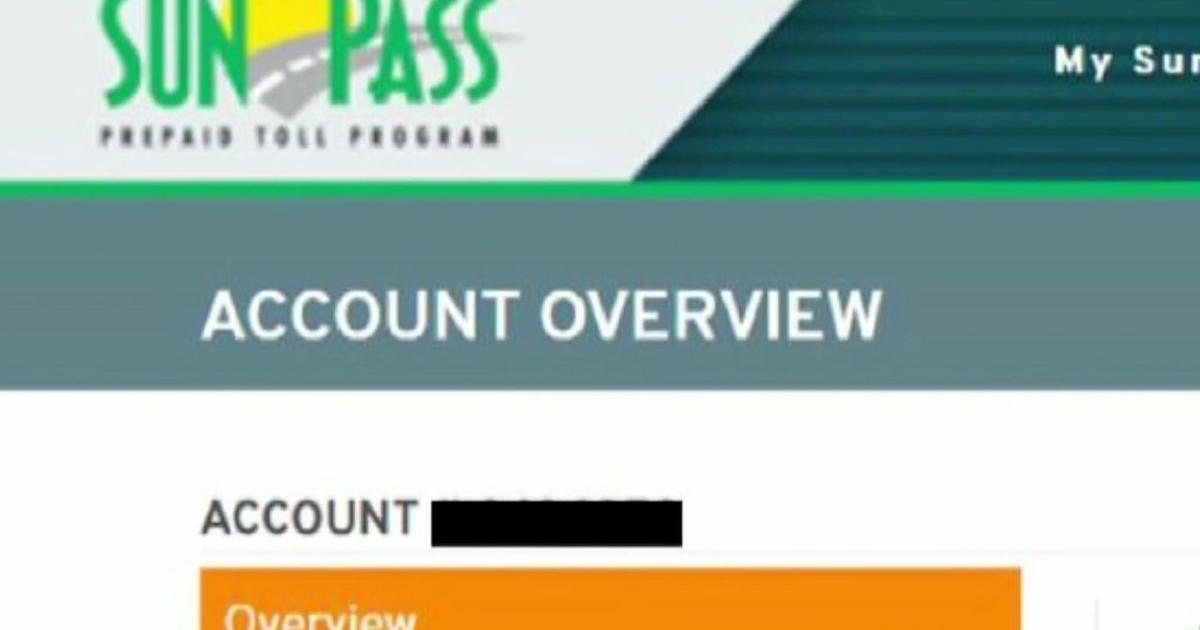Lauren's List: How Rude! Words To Avoid In Emails
Follow CBSMIAMI.COM: Facebook | Twitter
MIAMI (CBSMiami) - Roughly 205 billion emails are sent each day. That's a lot of communication!
But did you know certain words, when used in emails, could send the wrong message and even make the sender sound rude.
This Lauren's List focuses on words to avoid when trying to maintain email etiquette; it was compiled by the company Outsource Philippines.
First, leave out the word "fine" if you can.
People in relationships probably know when your significant other says he or she is "fine" chances are there's more to it than that.
It's all about tone and context, but that's often difficult to read online unless you're adding emojis to each message. So it's best to be clear so there's no confusion as to whether something is actually "fine" or not.
Try to leave the word "actually" out when you can. Turns out, some people find the word insulting and annoying when read in an email.
For example, if you say "your presentation was actually very good" it gives the receiver of your message the impression you doubted it would be good in the first place.
The next word to avoid may seem strange.
That seemingly innocent "thanks" you put at the end of each email runs the risk of sounding unprofessional or insincere. Experts say you should opt for the more complete "thank you".
Finally, and this one might be tough, don't use the word "no" in an email.
Obviously, you can't avoid the word all together, but you should steer clear of using "no" when correcting someone via email.
For instance, don't say "No, the meeting is at 10 o'clock, not 9." Simply say, "The meeting is at 10 o'clock."
That way you don't sound like you're reprimanding someone for their error.
And here's a bonus tip.
Lay off the exclamation points.
I'm guilty of this, but simply one will suffice and most of the time you don't need one at all.
It's an email, not a pep rally.
What are your rules for email correspondence?
Tell me on Facebook.com/laurenpastrananews or on Twitter @LaurenPastrana.
Send future Lauren's List ideas to me at lpastrana@cbs.com.