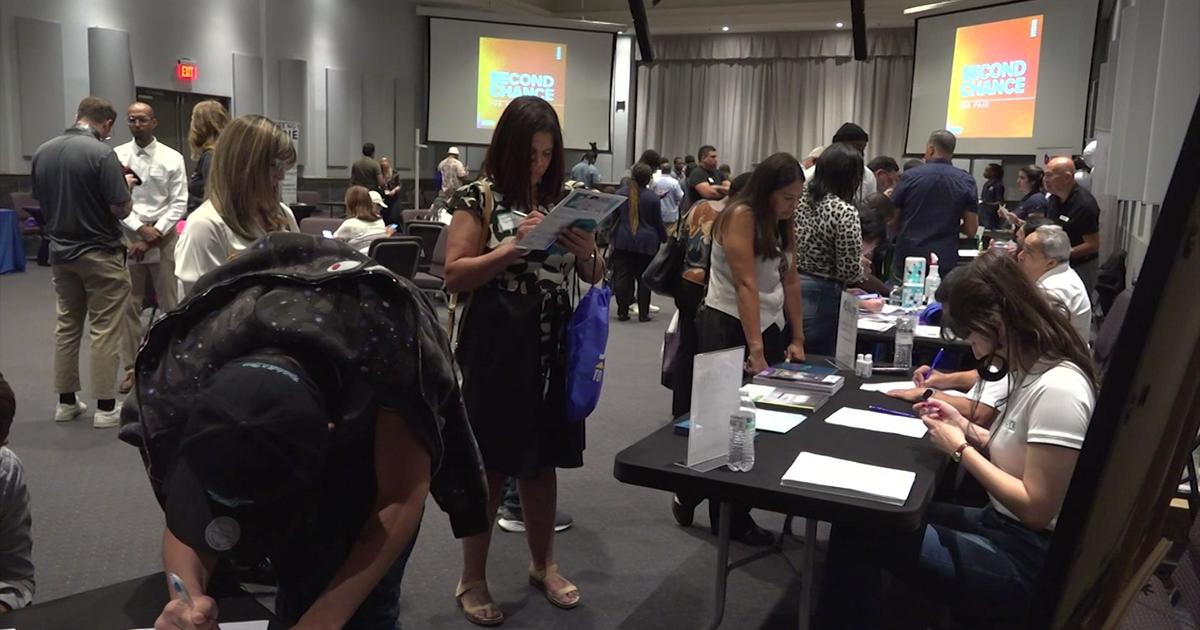Con-Artists Taking Control Of Victims' Computers In Tech Support Scam
Follow CBSMIAMI.COM: Facebook | Twitter
NEW YORK (CBSMiami) – Every year millions of people fall victim to internet scams.
One that's been around for years rips people off and they often don't even know it.
In March Sherry Thomas was shopping on her brand new laptop when it locked up and she got a pop up saying her computer had a virus and she needed to call tech support.
She dialed the number and the person on the other end said she could fix the problem but needed remote access to the computer.
"So I gave her access to my computer, she got in there and started doing a whole bunch of stuff, she started doing a lot of things," Thomas said.
The person on the phone claimed to fix the problem and charged $179 to Thomas' debit card but the whole thing was a scam.
Steve Baker is an international investigations specialist with the Better Business Bureau and authored a new report showing how con-artists are raking in millions.
"Lots and lots of people have been ripped off by these tech support frauds and they don't even know they've been ripped off because they think they really did have a problem with their computer and really there's nothing wrong with the computer," Baker explained.
A survey found that two out of every three people have been exposed to one of these scams and experts say when a con-artist takes control of a computer they can also install spyware.
"In fact, in a lot of cases they are getting people's online banking credentials and then logging into people's bank accounts later," Baker added.
Thomas soon realized she had been scammed and had her laptop cleaned by a computer expert.
"I felt violated, I felt dumb," she said. "I never knew they could come through your computer like that."
A month later she got another call from the con artists, who tried to rip her off again. This time she hung up.
Authorities say if you get a pop up like this and your computer locks up, don't call the number.
Experts say turning the computer off and back on is usually enough to fix the problem.