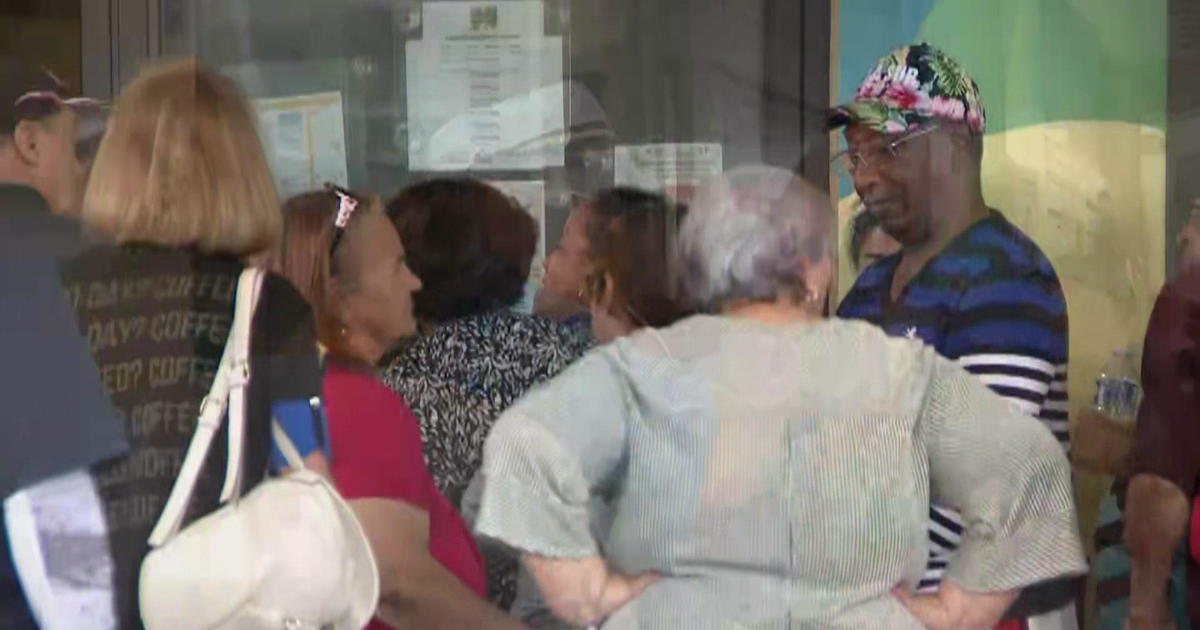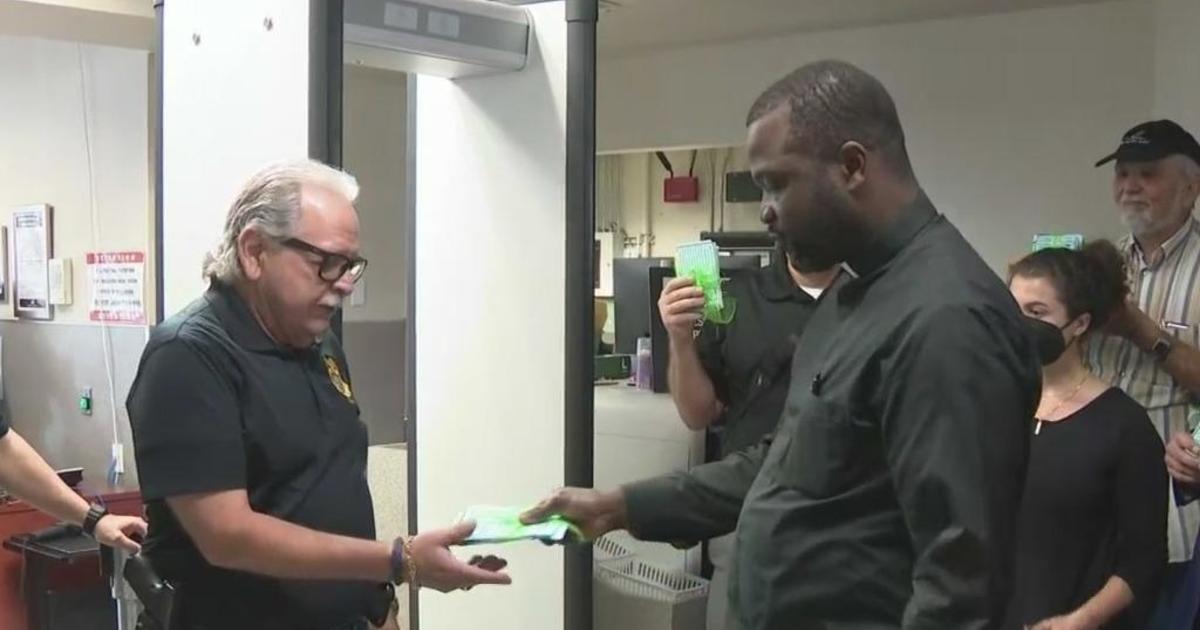Millions May Be Victims Of Facebook App That's A 'Privacy Nightmare'
Follow CBSMIAMI.COM: Facebook | Twitter
MIAMI (CBSMiami) – Are you one of the more than 16 million people who used the Most Used Words app on Facebook? If so, you may want to consider deleting it right away.
Comparitech said that the app is a "privacy nightmare." In the quiz, created by a company called Vonvon.me, it requires users to give up almost every private detail about themselves.
• Name, profile picture, age, sex, birthday, and other public info
• Entire friend list
• Everything you've ever posted on your timeline
• All of your photos and photos you're tagged in
• Education history
• Hometown and current city
• Everything you've ever liked
• IP address
• Info about the device you're using including browser and language
Even worse, Comparitech said the information can be stored anywhere in the world, so personal data may not be protected by the same policies as in the U.S. The company may also be selling that information to other companies.
"And it's theirs not just for today, but in the case of Vonvon, they can use it forever," said Ray Hutchins, President of Denver Cyber Security. "You don't know where that information is going to be stored. You don't know how it's going to be used. You don't know who they might sell it to and they have full permission to sell it to anyone and do anything with it that they want to."
Hutchins said there's nothing users can do now about the information they've already shared, but they can prevent it from happening again.
"Abstain from downloading those apps, if you can," Hutchins said. "Just because your friends share something with you doesn't mean it's safe."
If you used the app, here's how to delete it from your Facebook account:
On a desktop:
– Click the upside down arrow in the top right
– Go to 'Settings'
– Click on 'Apps'
– Then edit settings or remove apps as needed.
Using the Facebook mobile app:
– Click on the 'More' menu
– Go to 'Settings' followed by 'Account Settings
– Click on 'Apps' then 'Logged in with Facebook' and edit settings or remove apps as needed